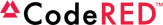DSS New Customer Service website for public use
The Customer Service website can be accessed at https://clientportaldss.sc.gov and will include:
Payment Information: Provides a quick view of the most recent payment received from the payor or sent to the parent/recipient
• Make Payments: Links to SDU (State Disbursement Unit) online payment options - https://www.expertpay.com/ and https://www.moneygram.com/mgo/us/en/m/child-support-payments
• View Payments and Account Summary: Logged in member can view the 'NCP Payment Report' or 'CP Disbursement Report' depending on their role in the case
Personal Information: Provides logged in member the ability to view and update their personal information
Case Information: Allows logged-in member to view a case summary for all his/her open cases. This is similar to data seen on the PACSS case summary ribbon
Appointments: Allows logged-in member to view upcoming appointments
Contains Links to the following applications:
• SC CSSD Custodial Parents Child Support Application for IV-D Services
• SC CSSD Non-Custodial Parent's Application for Child Support Services
• SC CSSD Custodial Parents Child Support Application for IV-D Services - Spanish version